서브 모듈을 통해 민감 정보 관리
3줄 요약
- 민감정보 데이터를 담을 private repo 생성
- 민감정보가 담긴 private 레포지토리를 public 레포지토리의 서브모듈로
git add submodule ${서브 모듈로 등록할 github repository의 주소}을 사용해 등록한다. - 원격 서브모듈 레포지토리에 있는 파일들을
git submodule update --remote을 이용해 로컬에 있는 서브모듈 폴더로 가져 온다.
++ gradle이나 github action으로 서브모듈을 잘 사용한다.
구체적 과정
- privates Repo 생성
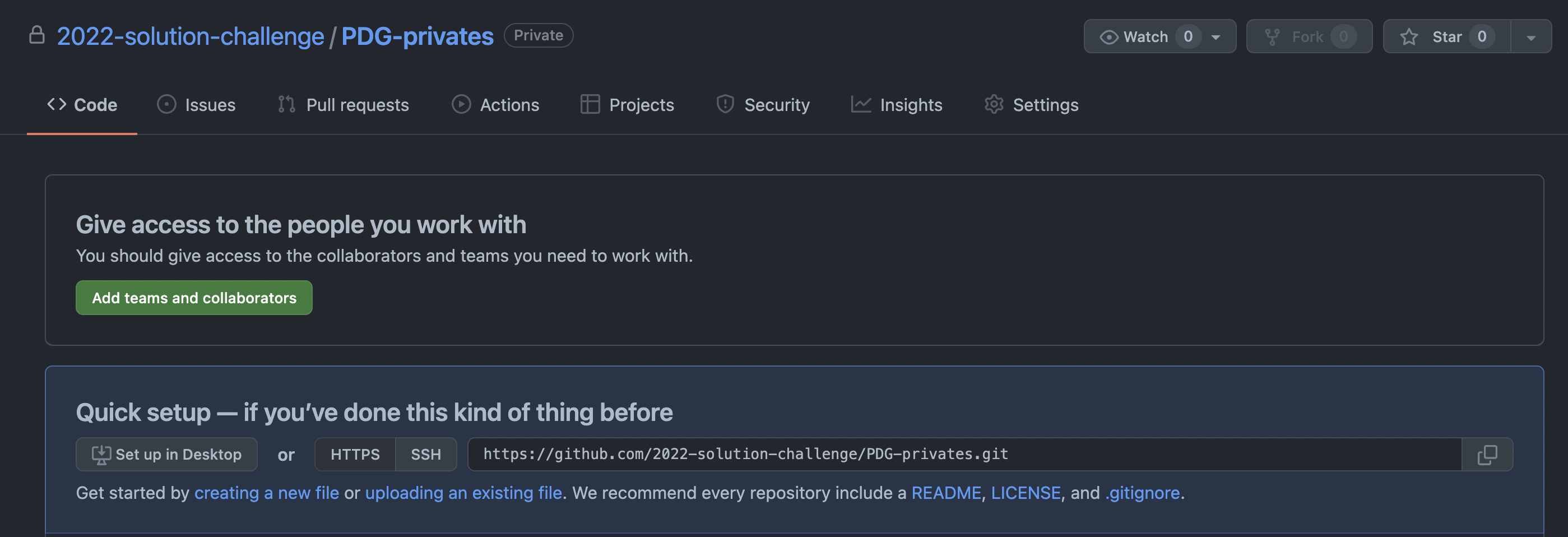
- submodule 등록한다.
그렇다면 다음 나와있듯 /be 경로(프로젝트의 최상단 경로)에 PDG-privates(submodule repo 이름)라는 폴더가 생성된다.(submodule의 내용들)
git add submodule ${서브 모듈로 등록할 github repository의 주소}

.gitmodules추가
submodule의 path(file 명)와 url(github url)을 추가해준다. 단 여기서 submodule의 default branch가 master가 아니라면 반드시 branch

git submodule update --remote
git submodule 방식은 branch의 hash를 작성하는 방식이다. 그렇기 때문에 git submodule update --remote 을 진행하면 submodule의 내용이 update 된다. 본 프로젝트에는 hash가 변경 된다. 이후 반드시 본 프로젝트의 git commit을 진행해야 hash가 제대로 업데이트 된다. 다시 말해, git commit -am "message" 를 진행하고 Push를 해야 한다!
Example
현재 프로젝트는 다음과 같이 설정돼 있다.
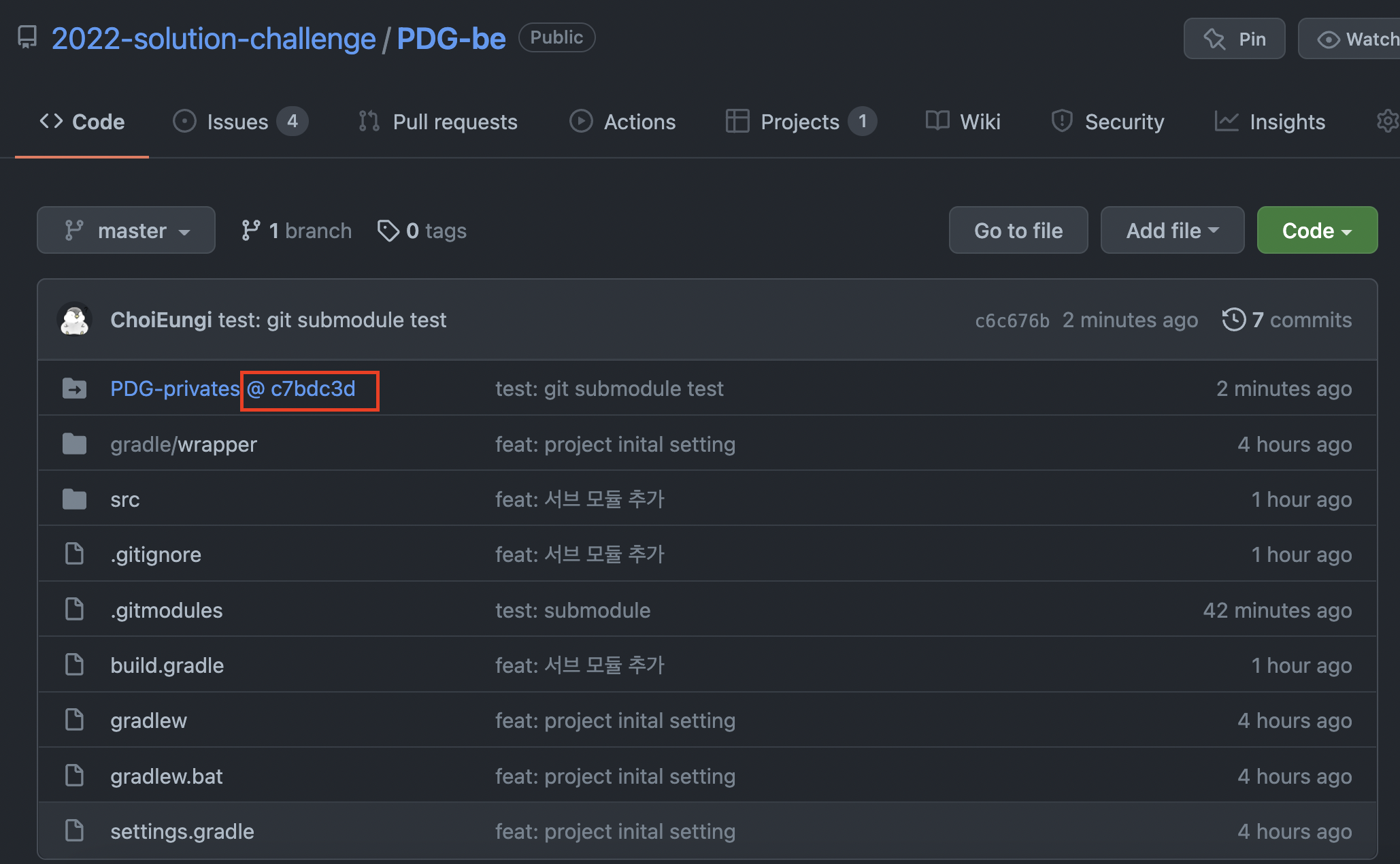

이후 협업을 진행하거나 외부에서 submodule을 수정했다는 것을 가정하고 Remote에서 다음과 같이 변경한다.
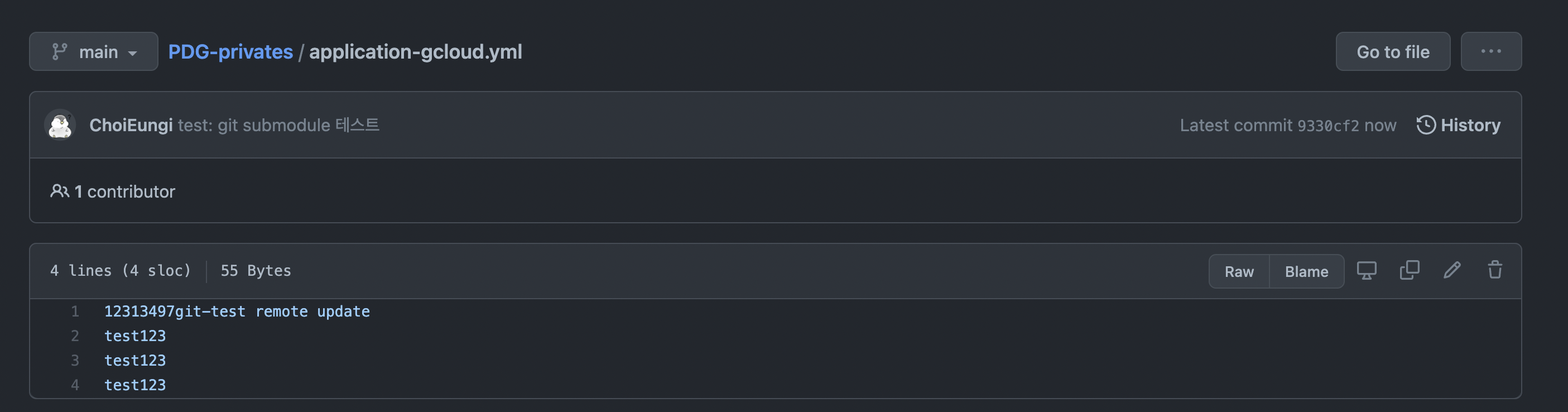
이후 다음 커맨드를 입력한다.
1
git submodule update --remote
그렇다면 다음과 같이 hash 값이 checkout 됐다고 나온다.

실제로 PDG-privates 폴더 안의 내용이 remote와 같이 변경된다. git diff 를 통해 hash를 확인해봐도 9330cf ~로 변경된 것을 볼 수 있다.

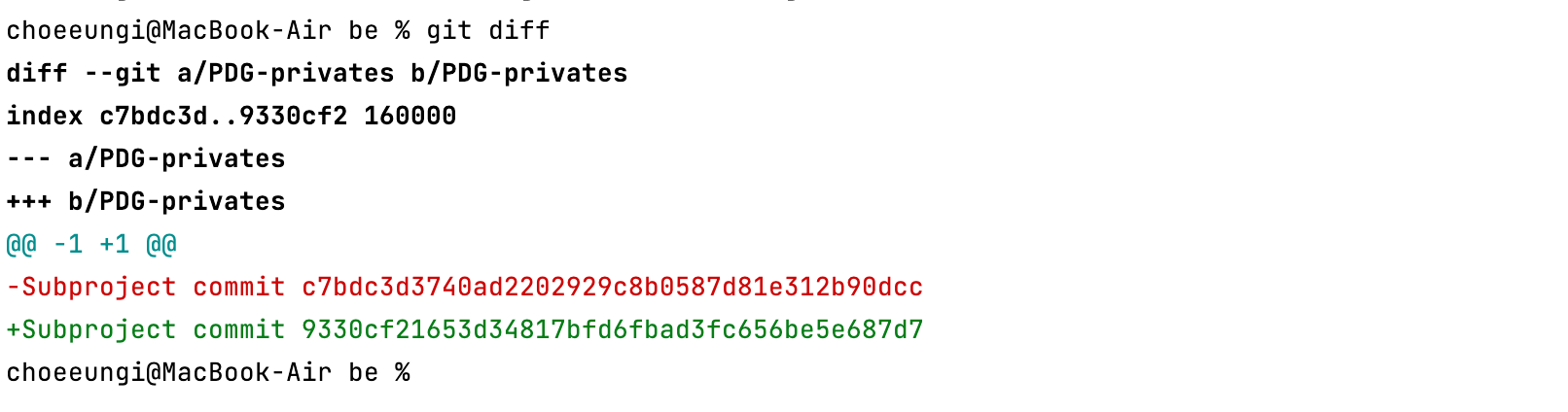
이를 커밋하고 push하면

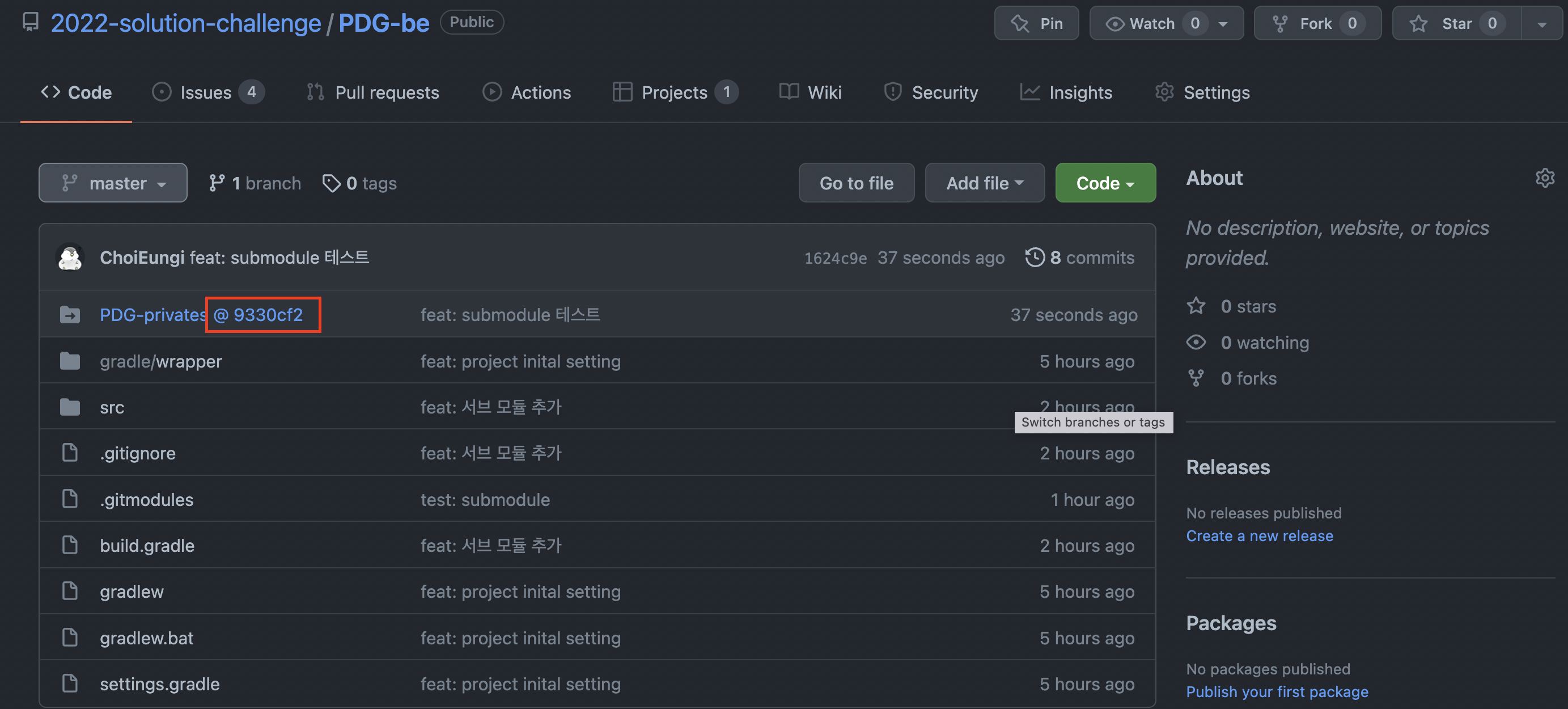
Gradle를 이용해 local에서 submodules의 내용을 빌드 시 가져오기
로컬 privates 를 받아올 때, gradle를 사용하면 편리하게 submodule의 내용을 가져올 수 있다.
1
2
3
4
5
6
7
task copyPrivate(type: Copy) {
copy {
from './PDG-privates'
include "*.yml"
into 'src/main/resources/privates'
}
}
이를 설정하고 build시 submodule의 yml파일들을 ‘src/main/resources/privates’로 가져온다. 이 때, 반드시 ‘src/main/resources/privates’를 .gitignore에 추가해줘야 한다.
CI/CD in Github Action
1
2
3
4
5
- name: Checkout
uses: actions/checkout@v1
with:
token: $
submodules: true
를 workflow file에 추가해주면 된다.
Error
Problem
- branch를 찾을 수 없다고 표시됐다. 아마 default가 master라서 그런듯 하다.
1
2
fatal: Needed a single revision
Unable to find current origin/HEAD revision in submodule path 'PDG-privates'
Solution
- branch가 main인데 설정이 HEAD로 돼있었다.
.gitmodule에서 branch를 main으로 변경해줬더니 성공했다.
1
2
3
4
[submodule "PDG-privates"]
path = PDG-privates
url = <https://github.com/2022-solution-challenge/PDG-privates>
branch=main